Data เพจนี้ถูกจัดทำขึ้นเพื่ออำนวยความสะดวกให้แก่ นักลงทุนสายควอนทฺ Quant ในการค้นหาข้อมูลฟรีทางด้าน Financial และนำข้อมูลไปใช้ผนวกเข้ากับการวิเคราะห์เชิงปรมาณ Quantitative Analysis ทั้งใน AmiBroker Database และ MS Excel
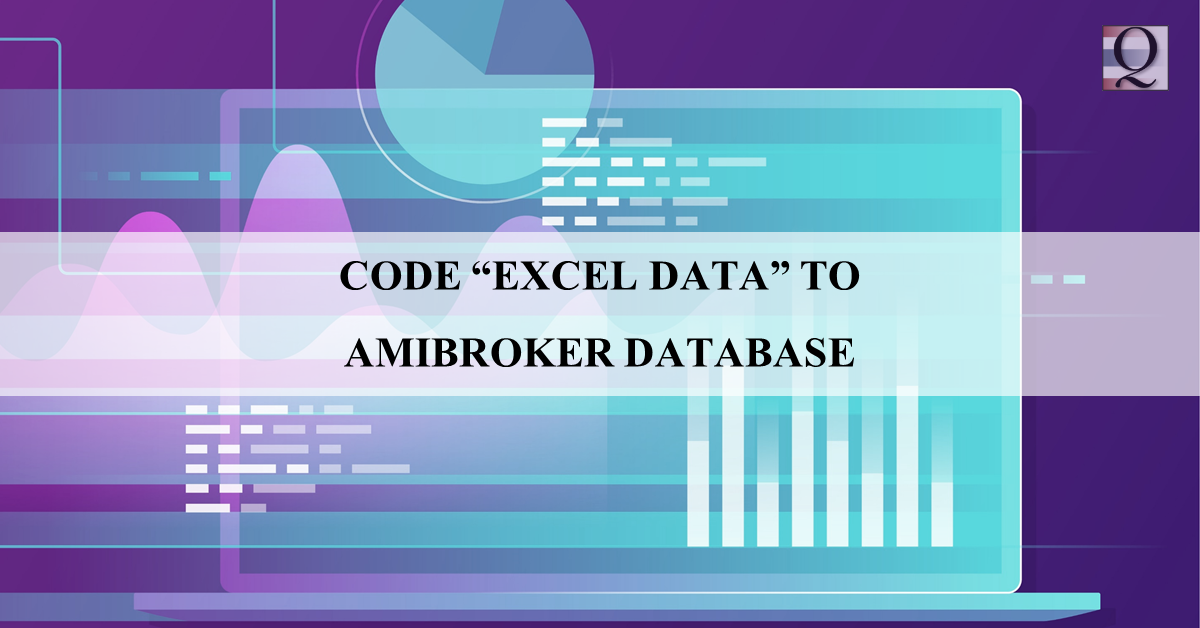
สภาพตลาด SET ณ ปัจจุบันรวมถึง P/E, P/BV, และ DY
https://marketdata.set.or.th/mkt/marketsummary.do
สถิติ Market สำคัญอย่างละเอียด: Index, Capitalization, Dividend Yield, P/E, and P/BV in Excel
https://www.set.or.th/th/market/market_statistics.html
มูลค่าการซื้อขายของ สถาบันในประเทศ, บัญชีบริษัทหลักทรัพย์, นักลงทุนต่างประเทศ, และรายย่อย
https://marketdata.set.or.th/mkt/investortype.do?language=th&country=TH
รายชื่อหุ้นใน SET50 SET100 และ SETHD
https://www.set.or.th/th/market/constituents.html
รายชื่อบริษัท/หลักทรัพย์ จาก https://www.set.or.th/th/company/companylist.html
รายชื่อบริษัทจดทะเบียน: https://www.set.or.th/dat/eod/listedcompany/static/listedCompanies_th_TH.xls
*รายชื่อหลักทรัพย์ที่ถูกเพิกถอน (2518-ปัจจุบัน): https://www.set.or.th/dat/eod/listedcompany/static/delistedSecurities_th_TH.xls
ถ้า Database ไม่มีรายชื่อหุ้นพวกนี้ ผลการทดสอบ Backtesting ที่ได้มาจะเป็น Survivorship Bias ทำให้ตอนไปเทรดจริงได้ผลลัพธ์ผิดเพี้ยนไปมาก
รายชื่อและข้อมูลหุ้นใน Index ต่างๆ
SET50: https://www.settrade.com/C13_MarketSummary.jsp?detail=SET50
SET100: https://www.settrade.com/C13_MarketSummary.jsp?detail=SET100
SETHD: https://www.settrade.com/C13_MarketSummary.jsp?detail=SETHD
ตัวอย่างโปรแกรมใน Excel VBA สำหรับการนำข้อมูล เงินปันผล (หรืออย่างอื่นก็ได้) เข้า AmiBroker อัตโนมัติ
https://drive.google.com/open?id=1p0eo4BU1psNiKHxdmZVhENE1zZpQhEUd
วิดีโอสอนการเขียน Excel VBA ในการดึงข้อมูลพื้นฐาน Fundamental Data (เงินปันผล) จาก Excel สู่ AmiBroker
สรุปสถิติสำคัญชองตลาดหลักทรัพย์ เช่น Price-Earning Ratio and Price-to-Book-Value ใน Excel file
https://www.set.or.th/th/market/market_statistics.html
PE Excel file: https://www.set.or.th/static/mktstat/Table_PE.xls?004
PB Excel file: https://www.set.or.th/static/mktstat/Table_PBV.xls?005
AmiBroker’ OLE Objects เพื่อใช้ศึกษาในการนำข้อมูลประเภทต่างๆเข้าสู่ AmiBroker Database ด้วย Excel VBA ตามที่แสดงไว้ในวิดีโอข้างต้น หรืออาจเขียนโปรแกรมใน Dot Net ด้วย VB หรือ C# ก็ได้ โดยให้เปิดที่เวป แล้วเน้นที่ Stocks/Stock กับ Quotations/Quotations
https://www.amibroker.com/guide/objects.html
ตัวอย่างโปรแกรมใน Excel VBA สำหรับการนำข้อมูล SET PE (หรืออย่างอื่นก็ได้) เข้า AmiBroker เป็น Time Series อัตโนมัติ
https://drive.google.com/open?id=1LVa0FaCDN2VSPdQWQpWe16GctQ__CQb5
วิดีโอสอนการเขียน Excel VBA ในการดึงข้อมูลพื้นฐาน SET PE จาก Excel สู่ AmiBroker แบบ Time Series
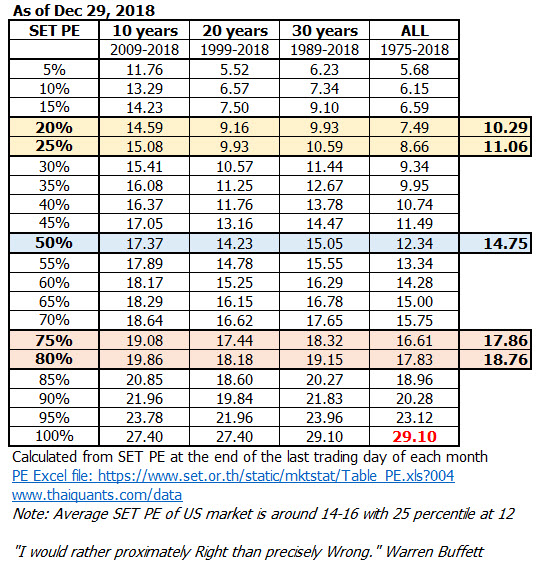
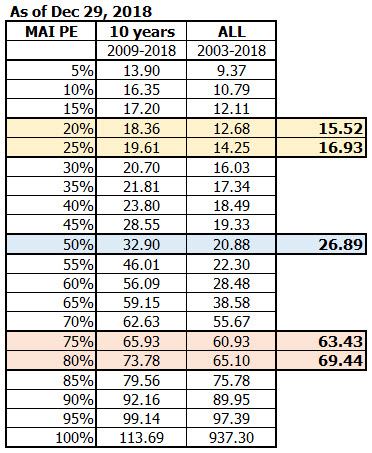
Sector PE: http://siamchart.com/stock/SECTOR
วิดีโอสอนการดึงฟรีข้อมูล Sector PE จากเวปเข้า Excel และแนะนำ Magic Formula
Link Examples for Web Research
SetTrade Factsheet
https://www.set.or.th/set/factsheet.do?symbol=PTT&ssoPageId=3&language=en&country=TH
10-year Financial Key Ratios from Morning Star
http://financials.morningstar.com/ratios/r.html?t=PTT®ion=tha
วิดีโอสอนการเปิดเวปข้อมูลหุ้นรายตัว ใน AmiBroker Web Research แบบอัตโนมัติ
รูปสุดท้ายแสดง Market Breadth Analysis และค่า SET PE ย้อนหลัง 3 ปี 2015-2018
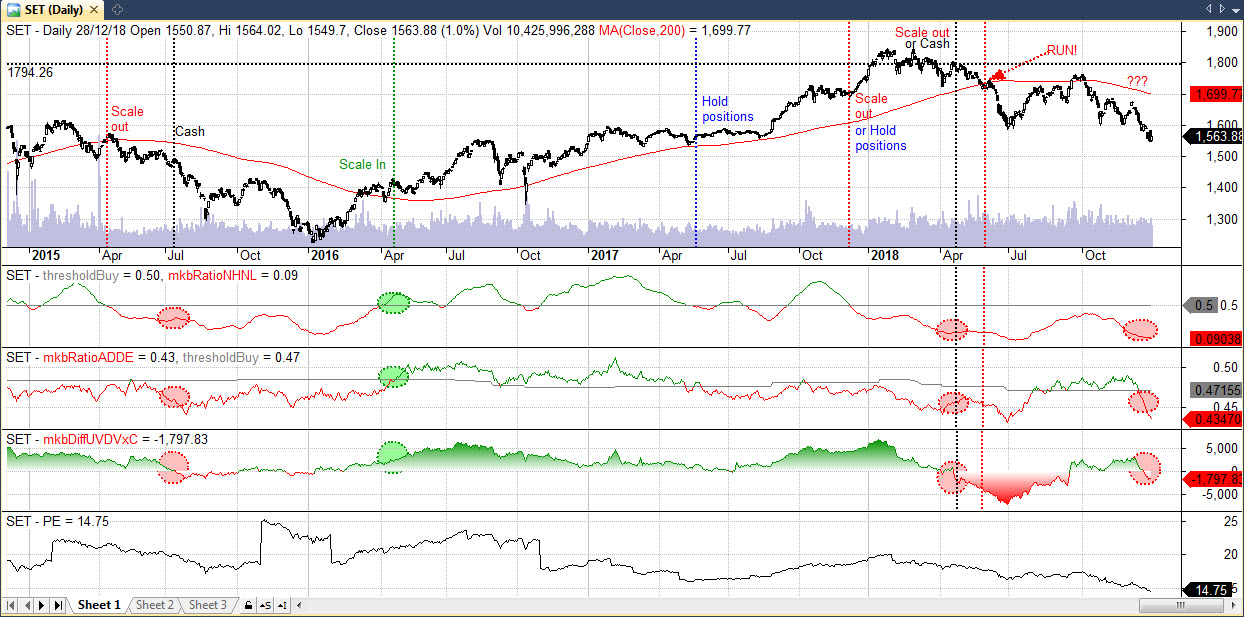
Happy New Year 2019
ThaiQuants